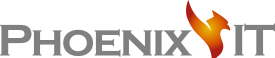As hackers get better and better at exploiting device and network data, it’s important that business owners know how to protect themselves. Ransomware is form of a cyber-attack that uses malware to shut down entire networks and systems or encrypting those systems until a ransom is paid. Here is what you need to know about ransomware attacks and how to protect your data.
What is Ransomware?
Ransomware is form of a cyber-attack that uses malware to shut down entire networks and systems or encrypting those systems until a ransom is paid. Human error is one of the main causes of a ransomware attack. Often ransomware infects systems by disguising itself as software that you can download from the internet. This software contains malware (malicious software) that will enable a hacker to take control of a network and shut it down until ransom is paid. Ransomware can also be downloaded through false banner ads, pop-up ads, illegitimate emails, and illegitimate downloads.
Tips for Protection
- Install a strong firewall
Firewalls and antivirus software scan your devices regularly to check for malware. By scanning the systems regularly, a firewall will alert you of any suspicious files or software on your device, and prompt you on the further steps you’ll need to take to ensure the security of your data. This is great for catching malicious activity early and can stop a ransomware attack before it’s too late.
- Back up your files externally
Backing up your files to an external device or systems ensures that your data will still exist after a ransomware attack. Make sure that this device is completely external to the main system. If it is connected to the main system, and that main system gets infected, both the original data and the backup data will be either lost or corrupted. If a system gets wiped out, this back up device can help you restore your data into a new, clean system.
- Turn on pop-up blockers
By turning on pop-up blockers, you can reduce your chances of accidentally downloading ransomware. False advertisements often display as pop-up ads and they are really easy to accidentally click on. An accidental click could trigger the download of malware containing ransomware, so if you have them blocked, this risk is eliminated. Better safe than sorry, right?
- Turn on proxy blocking
Proxy blocking will stop you from downloading suspicious software online. This will also keep you from visiting suspicious websites. If you can’t access illegitimate sites, then you can’t access illegitimate downloads!
- Limit file sharing
Make sure that you are only sharing files with secure devices and the intended personnel. Only share files on trusted devices with trustworthy users. Individuals with access to data and files should practice cybersecurity practices such as using two-factor authentication and regularly update their passwords to ensure the security of files and data.
- Regularly update devices and systems
Updates to your devices and systems often include updates in security measures and protocol. Make sure your systems are up to date, because those updates will include protections against the most recent hacking developments.
- Train your staff on internet security practices
Teach your staff and authorized personnel what to look out for when downloading software form the internet and managing files. Take a look at these certifications to help guide your trainings.
Use these tips to help protect your devices and systems from a ransomware attack. For more on cybersecurity and all thinks IT, check out our other articles !