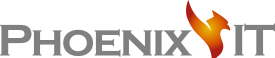Most cyber security breaches are a result of human error. Not updating passwords and device software, downloading malicious files, and clicking on suspicious links can lead to a cyber attack. As hackers continue to get better at finding ways to infiltrate firewalls and other security software, its important to understand some of the types of attacks they are using. Here are top cyber security threats to watch out for.
Phishing Attacks
A phishing attack is a security threat that disguises itself as an email. Fraudulent emails in your inbox typically include links to malicious downloads, links that prompt you to enter secure information, or other elements that lead to the downloading of malware. By clicking or viewing a phishing email, depending on the type of malware installed, a hacker can lock down entire systems, wipe files, or allow them access to secure files.
The best way to protect your business from a phishing attack is to train them on how to spot fraudulent emails. Most phishing emails contain spelling errors and typos, fake phone numbers, and fake business names. Train your employees to always verify the email by researching the business name and subject of the email. A good basic principal for avoiding a phishing a attack is to never open emails from businesses you have never heard of.
Ransomware Attacks
Ransomware is a form of malware that allows a hacker to lock down devices or entire networks and demand ransom I from the owner in order to open devices back up. While under lockdown, a hacker can have access to all data and files contained on the device that can be copied or removed.
Basic antivirus software can help prevent a ransomware attack. Most ransomware is contained in illegitimate downloads or pop-up advertisements. Antivirus software will increase the security or you network by removing suspicious pop-ups and blocking any downloads that may contain ransomware.
Click here to read more on ransomware.
Security threats to personal devices
Some businesses encourage their employees to bring and use their own devices at work. This means those devices could be holding secure information from that businesses with no parental control over its security settings. This makes it harder to control how files are stores and moves, and what other software may have access to files on those devices. Because of a lack of control, this leads to devices being subject to any and all types of threats to data because the level of security has is unknown by the business. To prevent this problem, make sure individual devices are regularly checked and updated with strong security defenses, train your employees on goos cyber security practices, or use a device networks owned and controlled by the business. Here are the top courses for cybersecurity you can use to help educate your employees.
Understanding how these threats work can help you to decrease your risk of a cyber security attack. At the least, make your devices has antivirus software installed and regularly update your passwords and security software.
For more on all things IT, check out our other articles !